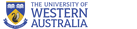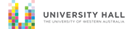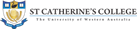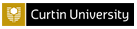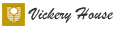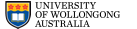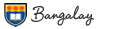Download the App from either the Apple App store, or Google Play. As a student or faculty Member, choose your car sharing community. Fill out the Application using the App.


Please allow up to 3-5 business days. The approval process is simple and we work fast to get you on the road as soon as we can. We will need to authorise your credit card and also verify that your driver's license is valid. International Members may take longer to get approved. Once approved, you will be mailed a Smart Card. Once you receive your Smart Card, your Membership will be made active.
Once you receive your Smart Card, your Membership will be made Active. Enter your email address and personally selected Password in the App. You will then be able to begin booking cars 24/7 with as little or as much notice as you like.


At the time of your booking, head to the correct pick-up station for your selected vehicle. Use your Smart Card to tap the reader on the windscreen to unlock the doors, keys are inside, away you go!
Just drop it back to the same pick-up station you took the car from, at your requested end time. Keep in mind that car sharing is not a one-way rental program so you must return to the original reserved parking area where you picked it up. You also must not be late. Most important thing about car sharing is that you must always return on time.

Amazing, I needed the car the same day and the staff were able to make it happen! They made me feel valued as a customer and were super easy to deal with. Website and car both very user friendly. Thank you!
A car, short-term - super easy and really convenient for me and my needs, safe too! I was even thinking of buying a car, but this suits me better.
I wasn't so sure, but signed up and became a Member. After several bookings now, I couldn't imagine an easier way to go, just pick up a car and drop it off when you return - super easy...
So easy to do. Just sign up, check availablity for when you want a car and go.... So much easier than the hassle and cost of parking.
Just jumped into this car share thing and am super impressed! I can do what i need any time i need to, and the app is so handy...
I wasn't sure but decided to become a Member and give it a go. Been a user for a while now and really love how it works for me...